当前位置:首页 > 新闻 > 服务器VPS安全攻防:CSF防火墙的设置,上海做网站公司
服务器VPS安全攻防:CSF防火墙的设置,上海做网站公司
CSF的配置文件是 /etc/csf/csf.conf。使用您习惯的文本编辑器(vim,nano,etc)编辑该文件,让 CSF更好的为您工作。
管理哪些端口可以打开:
# Allow incoming TCP ports
# 推荐您更改 SSH 的默认端口(22)为其他端口,但请注意一定要把新的端口加到下一行中
TCP_IN = 20,21,47,81,1723,25,53,80,110,143,443,465,587,993,995
# Allow outgoing TCP ports同上,把 SSH 的登录端口加到下一行。
# 在某些程序要求打开一定范围的端口的情况下,例如Pureftpd的passive mode,可使用类似 30000:35000 的方式打开30000-35000范围的端口。
TCP_OUT = 20,21,47,81,1723,25,53,80,110,113,443
# Allow incoming UDP ports
UDP_IN = 20,21,53
# Allow outgoing UDP ports
# To allow outgoing traceroute add 33434:33523 to this list
UDP_OUT = 20,21,53,113,123
# Allow incoming PING 是否允许别人ping你的服务器,默认为1,允许。0为不允许。
ICMP_IN = 1
免疫某些类型的小规模 DDos 攻击:
# Connection Tracking. This option enables tracking of all connections from IP
# addresses to the server. If the total number of connections is greater than
# this value then the offending IP address is blocked. This can be used to help
# prevent some types of DOS attack.
#
# Care should be taken with this option. It s entirely possible that you will
# see false-positives. Some protocols can be connection hungry, e.g. FTP, IMAPD
# and HTTP so it could be quite easy to trigger, especially with a lot of
# closed connections in TIME_WAIT. However, for a server that is prone to DOS
# attacks this may be very useful. A reasonable setting for this option might
# be arround 200.
#
# To disable this feature, set this to 0
CT_LIMIT = 200
# Connection Tracking interval. Set this to the the number of seconds between
# connection tracking scans
CT_INTERVAL = 30
# Send an email alert if an IP address is blocked due to connection tracking
CT_EMAIL_ALERT = 1
# If you want to make IP blocks permanent then set this to 1, otherwise blocks
# will be temporary and will be cleared after CT_BLOCK_TIME seconds
# 是否对可疑IP采取永久屏蔽,默认为0,即临时性屏蔽。
CT_PERMANENT = 0
# If you opt for temporary IP blocks for CT, then the following is the interval
# in seconds that the IP will remained blocked for (e.g. 1800 = 30 mins)
# 临时性屏蔽时间
CT_BLOCK_TIME = 1800
# If you don t want to count the TIME_WAIT state against the connection count
# then set the following to 1
CT_SKIP_TIME_WAIT = 0
# If you only want to count specific states (e.g. SYN_RECV) then add the states
# to the following as a comma separated list. E.g. SYN_RECV,TIME_WAIT
#
# Leave this option empty to count all states against CT_LIMIT
CT_STATES =
# If you only want to count specific ports (e.g. 80,443) then add the ports
# to the following as a comma separated list. E.g. 80,443
#
# Leave this option empty to count all ports against CT_LIMIT
# 通常只需定义对提供 HTTP 服务的 80 端口进行检测。
CT_PORTS = 80
其他的设置还有很多,如果您有较好的英语基础,阅读那些注释,自定义配置,让 CSF 更符合您的需要。当您编辑完该配置文件后,记得关闭测试模式:
# Testing flag – enables a CRON job that clears iptables incase of
# configuration problems when you start csf. This should be enabled until you
# are sure that the firewall works – i.e. incase you get locked out of your
# server! Then do remember to set it to 0 and restart csf when you re sure
# everything is OK. Stopping csf will remove the line from /etc/crontab
# 把默认的1修改为0。
TESTING = 0
推荐资讯
更多资讯 -

admin
天也网络做网站常用的开发语言
详细 >目前,最常用的四种动态网站建设语言有:ASP、ASP.net、PHP网页从开始简单的hmtl到复杂的服务语言,走过了10多个年头,各种技术层出不穷,单个的主流技术也在不断翻新的版本,现在分析下各种语言的区别、优势、劣势、开发注意事项!
-

admin
网站建设采用静态页面好还是动态页面好
详细 >静态网页的缺点在于其管理维护和交互功能方面的限制,静态网页的优点在于信息内容的稳定性,这为搜索引擎在网上索引网页信息提供了方便。网站建设采用静态网页形式只是有助于搜索引擎索引信息,但并不意味着只要是静态网页就一定会被搜索引擎收录,而动态网页就一定不会被搜索引擎收录
-

admin
天也网络做网站技巧之内容原创
详细 >内容原创,很多SEO都会认为原创要求太高,费时且费脑子。于是乎就出现了一个新词伪原创,我们先看看伪原创的意思:所谓伪原创就是把一篇文章进行再加工,使其让搜索引擎认为是一篇原创文章,从而提高网站权重
-

admin
企业网站建设-为什么要注册一级域名
详细 >Internet域名是Internet网络上的一个服务器或一个网络系统的名字,网络使用者通过域名能到达某一个网站。企业建立自己的网站,就会得到一个具有商注价值的网址(域名),其中可以包含企业的名称、行业和所属国家等等信息。域名的直接作用相当于电话号码,但间接意义更大,可以印到宣传品或媒体广告上,吸引人们访问企业网站。
-
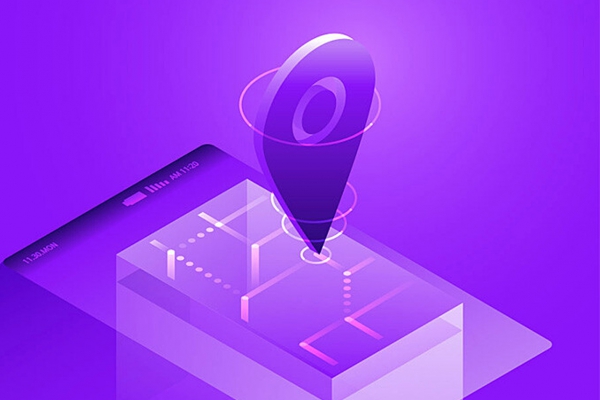
admin
天也网络网站设计流程
详细 >天也网络网站设计流程一,客户提出网站建设需求: 客户通过电话、电子邮件或在线QQ、MSN等方式提出自己网站建设、网站制作方面的"基本需求"。二,我公司提供"网站设计,网站建设,网站制作解决方案和建设此网站的报价和建设网站所需要的日期":回答客户的咨询,对建设网站客户的需求予以回复,提供实现 网站建设方案和报价供客户参考和选择。
-
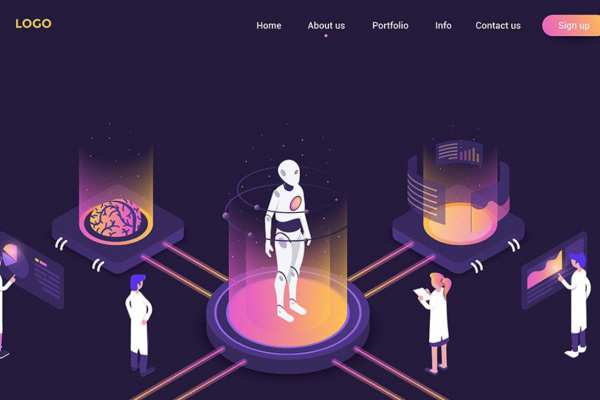
admin
上海网站建设网站推广的方式
详细 >上海网站建设网站推广的方式搜索排名优化,百度,google的优化,针对,音乐,mp3,下载,电影,游戏等一级,二级,甚至关键字优化。Seo介绍的网站很多,就不在这里重复介绍网摘入库法,现在已经有人将做程序,将自己的站的内容集体送到网摘里了,厉害的获得几万/ip都很轻松的事
-
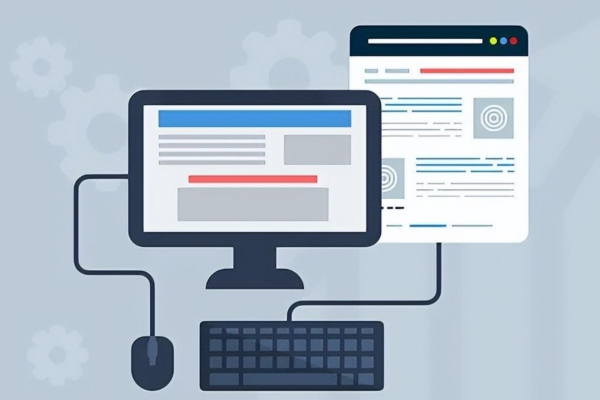
admin
互联网信息服务管理办法
详细 >互联网信息服务管理办法第一条为了规范互联网信息服务活动,促进互联网信息服务健康有序发展,制定本办法。 第二条在中华人民共和国境内从事互联网信息服务活动,必须遵守本办法。本办法所称互联网信息服务,是指通过互联网向上网用户提供信息的服务活动。
-

admin
中国互联网络域名管理办法
详细 >中国互联网络域名管理办法《中国互联网络域名管理办法》已经2004年9月28日信息产业部第8次部务会议审议通过,现予公布,自2004年12月20日起施行。 第一条 为促进中国互联网络的健康发展,保障中国互联网络域名系统安全、可靠地运行,规范中国互联网络域名系统管理和域名注册服务,根据国家有关规定,参照国际上互联网络域名管理准则,制定本办法。










